Driver to send and receive unaddressed, unreliable datagrams via a EBYTE E32-TTL-1W and similar serial radio transceiver. More...
#include <RH_E32.h>
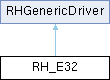
Classes | |
| struct | Parameters |
| Structure for reading and writing radio control parameters. More... | |
Public Types | |
| enum | DataRate { DataRate1kbps = RH_E32_PARAM_SPED_DATARATE_1KBPS , DataRate2kbps = RH_E32_PARAM_SPED_DATARATE_2KBPS , DataRate5kbps = RH_E32_PARAM_SPED_DATARATE_5KBPS , DataRate8kbps = RH_E32_PARAM_SPED_DATARATE_8KBPS , DataRate10kbps = RH_E32_PARAM_SPED_DATARATE_10KBPS , DataRate15kbps = RH_E32_PARAM_SPED_DATARATE_15KBPS , DataRate20kbps = RH_E32_PARAM_SPED_DATARATE_20KBPS , DataRate25kbps = RH_E32_PARAM_SPED_DATARATE_25KBPS } |
| Values to be passed to setDataRate() to control the on-air data rate. More... | |
| enum | PowerLevel { Power30dBm = RH_E32_PARAM_OPTION_POWER_30DBM , Power27dBm = RH_E32_PARAM_OPTION_POWER_27DBM , Power24dBm = RH_E32_PARAM_OPTION_POWER_24DBM , Power21dBm = RH_E32_PARAM_OPTION_POWER_21DBM } |
| Values to be passed to setPower() to control the transmitter power. | |
| enum | BaudRate { BaudRate1200 = RH_E32_PARAM_SPED_UART_BAUD_1200 , BaudRate2400 = RH_E32_PARAM_SPED_UART_BAUD_2400 , BaudRate4800 = RH_E32_PARAM_SPED_UART_BAUD_4800 , BaudRate9600 = RH_E32_PARAM_SPED_UART_BAUD_9600 , BaudRate19200 = RH_E32_PARAM_SPED_UART_BAUD_19200 , BaudRate38400 = RH_E32_PARAM_SPED_UART_BAUD_38400 , BaudRate57600 = RH_E32_PARAM_SPED_UART_BAUD_57600 , BaudRate115200 = RH_E32_PARAM_SPED_UART_BAUD_115200 } |
| Values to be passed to setBaudRate() to control the radio serial connection baud rate. More... | |
| enum | Parity { Parity8N1 = RH_E32_PARAM_SPED_UART_MODE_8N1 , Parity8O1 = RH_E32_PARAM_SPED_UART_MODE_8O1 , Parity8E1 = RH_E32_PARAM_SPED_UART_MODE_8E1 } |
| Values to be passed to setBaudRate() to control the parity of the serial connection to the radio. | |
 Public Types inherited from RHGenericDriver Public Types inherited from RHGenericDriver | |
| enum | RHMode { RHModeInitialising = 0 , RHModeSleep , RHModeIdle , RHModeTx , RHModeRx , RHModeCad } |
| Defines different operating modes for the transport hardware. More... | |
Public Member Functions | |
| RH_E32 (Stream *s=&Serial, uint8_t m0_pin=4, uint8_t m1_pin=5, uint8_t aux_pin=8) | |
| bool | init () |
| bool | available () |
| bool | recv (uint8_t *buf, uint8_t *len) |
| bool | send (const uint8_t *data, uint8_t len) |
| uint8_t | maxMessageLength () |
| bool | waitPacketSent () |
| bool | setDataRate (DataRate rate) |
| bool | setPower (PowerLevel level) |
| bool | setBaudRate (BaudRate rate=BaudRate9600, Parity parity=Parity8N1) |
| bool | setFrequency (uint16_t frequency) |
 Public Member Functions inherited from RHGenericDriver Public Member Functions inherited from RHGenericDriver | |
| RHGenericDriver () | |
| Constructor. | |
| virtual | ~RHGenericDriver () |
| Generic destructor to prevent warnings when objects are dynamically allocated. | |
| virtual void | waitAvailable (uint16_t polldelay=0) |
| virtual bool | waitPacketSent (uint16_t timeout) |
| virtual bool | waitAvailableTimeout (uint16_t timeout, uint16_t polldelay=0) |
| virtual bool | waitCAD () |
| void | setCADTimeout (unsigned long cad_timeout) |
| virtual bool | isChannelActive () |
| virtual void | setThisAddress (uint8_t thisAddress) |
| virtual void | setHeaderTo (uint8_t to) |
| virtual void | setHeaderFrom (uint8_t from) |
| virtual void | setHeaderId (uint8_t id) |
| virtual void | setHeaderFlags (uint8_t set, uint8_t clear=RH_FLAGS_APPLICATION_SPECIFIC) |
| virtual void | setPromiscuous (bool promiscuous) |
| virtual uint8_t | headerTo () |
| virtual uint8_t | headerFrom () |
| virtual uint8_t | headerId () |
| virtual uint8_t | headerFlags () |
| virtual int16_t | lastRssi () |
| virtual RHMode | mode () |
| virtual void | setMode (RHMode mode) |
| Sets the operating mode of the transport. | |
| virtual bool | sleep () |
| virtual uint16_t | rxBad () |
| virtual uint16_t | rxGood () |
| virtual uint16_t | txGood () |
Protected Types | |
| enum | OperatingMode { ModeNormal = 0 , ModeWakeUp , ModePowerSaving , ModeSleep } |
| Defines values to be passed to setOperatinMode. More... | |
Protected Member Functions | |
| void | setOperatingMode (OperatingMode mode) |
| bool | getVersion () |
| void | waitAuxHigh () |
| void | waitAuxLow () |
| bool | reset () |
| bool | readParameters (Parameters ¶ms) |
| bool | writeParameters (Parameters ¶ms, bool save=false) |
| void | validateRxBuf () |
| void | clearRxBuf () |
Additional Inherited Members | |
 Static Public Member Functions inherited from RHGenericDriver Static Public Member Functions inherited from RHGenericDriver | |
| static void | printBuffer (const char *prompt, const uint8_t *buf, uint8_t len) |
 Protected Attributes inherited from RHGenericDriver Protected Attributes inherited from RHGenericDriver | |
| volatile RHMode | _mode |
| The current transport operating mode. | |
| uint8_t | _thisAddress |
| This node id. | |
| bool | _promiscuous |
| Whether the transport is in promiscuous mode. | |
| volatile uint8_t | _rxHeaderTo |
| TO header in the last received mesasge. | |
| volatile uint8_t | _rxHeaderFrom |
| FROM header in the last received mesasge. | |
| volatile uint8_t | _rxHeaderId |
| ID header in the last received mesasge. | |
| volatile uint8_t | _rxHeaderFlags |
| FLAGS header in the last received mesasge. | |
| uint8_t | _txHeaderTo |
| TO header to send in all messages. | |
| uint8_t | _txHeaderFrom |
| FROM header to send in all messages. | |
| uint8_t | _txHeaderId |
| ID header to send in all messages. | |
| uint8_t | _txHeaderFlags |
| FLAGS header to send in all messages. | |
| volatile int16_t | _lastRssi |
| The value of the last received RSSI value, in some transport specific units. | |
| volatile uint16_t | _rxBad |
| Count of the number of bad messages (eg bad checksum etc) received. | |
| volatile uint16_t | _rxGood |
| Count of the number of successfully transmitted messaged. | |
| volatile uint16_t | _txGood |
| Count of the number of bad messages (correct checksum etc) received. | |
| volatile bool | _cad |
| Channel activity detected. | |
| unsigned int | _cad_timeout |
| Channel activity timeout in ms. | |
Detailed Description
Driver to send and receive unaddressed, unreliable datagrams via a EBYTE E32-TTL-1W and similar serial radio transceiver.
Works with E32-TTL-1W
Note: it should also be possible to use the E32-TTL-1W with the RadioHead RH_Serial module, which will also you to send longer packets, but will require you to use the EBYTE Wireless Module Setting program to configure the radio first. In this arrangement the E32 would act as a transparent serial connection. This has not been tested by us.
- Overview
This class provides basic functions for sending and receiving unaddressed, unreliable datagrams of arbitrary length to 53 octets per packet.
Manager classes may use this class to implement reliable, addressed datagrams and streams, mesh routers, repeaters, translators etc.
Naturally, for any 2 radios to communicate that must be configured to use the same frequency and modulation scheme.
This Driver provides an object-oriented interface for sending and receiving data messages with EBYTE RFM95/96/97/98(W), Semtech SX1276/77/78/7E32-TTL-1W9 and compatible radio modules. These modules implement long range LORA transcivers with a transparent serial interface. With 1W power output the manufacturer claims up to 6km range.
This Driver provides functions for sending and receiving messages of up to 53 octets on any frequency supported by the radio, in a range of data rates and power outputs. Frequency can be set with 1MHz precision to any frequency from 410 to 441MHz.
You can use either a hardware or software serial connection.
Tested with Arduino Uno and software serial.
- Packet Format
All messages sent and received by this Driver conform to this packet format:
- 5 octets HEADER: (LENGTH, TO, FROM, ID, FLAGS)
- 0 to 53 octets DATA
- Connecting E32-TTL-1W to Arduino
We tested with Arduino Uno. We used SoftwareSerial on pins 6 and 7) to connect to the E32 module, so we could continue to use the only hardware serial port for debugging
With this connection, you can initialise the serial port and RH_E32 like this:
For Adafruit M0 Feather:
With this connection, you can initialise serial port 1 and RH_E32 like this:
Other connection schems are possible provided the approporiate constructors are used for SoftwareSerial and RH_E32
- Memory
The RH_RF95 driver requires non-trivial amounts of memory. The sample programs all compile to about 8kbytes each, which will fit in the flash proram memory of most Arduinos. However, the RAM requirements are more critical. Therefore, you should be vary sparing with RAM use in programs that use the RH_E32 driver.
It is often hard to accurately identify when you are hitting RAM limits on Arduino. The symptoms can include:
- Mysterious crashes and restarts
- Changes in behaviour when seemingly unrelated changes are made (such as adding print() statements)
- Hanging
- Output from Serial.print() not appearing
- Performance
This radio supports a range of different data rates and powers. The lowest speeds are the most reliable, however you should note that at 1kbps and with an 13 octet payload, the transmission time for one packet approaches 5 seconds. Therefore you should be cautious about trying to send too many or too long messages per unit of time, lest you monopolise the airwaves. Be a good neighbour and use the lowest power and fastest speed that you can.
Forward Error Correction (FEC) is always enabled in these radios by RH_E32.
- Range
When running with a power output of 1W and at the slowest speed of 1kbps, this module has an impressive range. We tested with: E32-TTL-1W (1 W power, 1kbps data rate) Single wire antenna with a small meta ground plane at about 1m above ground level Arduino Uno RadioHead RH_E32 module with e32_client and e32_server sketches Packet length 13 octets (total payload 18 octets) (and yes, we have an appropriate radio license for that power output)
We were able to get reliable reception over 7km (6 km over ocean and 1 km through low rise residential area)
You can expect less range with lower power outputs and faster speeds. You can expect less range in highrise cities. You can expect more range with directional antennas. You can expect more range with shorter messages.
- Transmitter Power
- TBA
Caution: the maximum power output of this radio (1W = 30dbM) is almost certainly more than the permitted power level for unlicensed users in the ISM bands in most countries. Be sure you comply with your local regulations. Be a good neighbour and use the lowest power and fastest speed that you can.
Member Enumeration Documentation
◆ BaudRate
| enum RH_E32::BaudRate |
Values to be passed to setBaudRate() to control the radio serial connection baud rate.
This is NOT to be used to control the on-air data rate the radio transmits and receives at
◆ DataRate
| enum RH_E32::DataRate |
Values to be passed to setDataRate() to control the on-air data rate.
This is NOT to be used to control the baud rate of the serial connection to the radio
◆ OperatingMode
|
protected |
Defines values to be passed to setOperatinMode.
For internal driver user only
Constructor & Destructor Documentation
◆ RH_E32()
| RH_E32::RH_E32 | ( | Stream * | s = &Serial, |
| uint8_t | m0_pin = 4, |
||
| uint8_t | m1_pin = 5, |
||
| uint8_t | aux_pin = 8 |
||
| ) |
Contructor. You can have multiple instances, but each instance must have its own serial connection, M0 M1 and AUX connections. Initialises the mode of the referenced pins Does NOT set the baud rate of the serial connection to the radio.
- Parameters
-
[in] s Reference to the SoftwareSerial or HardwareSerial port used to connect to the radio [in] m0_pin Pin number of the Arduino pin that connects to the radio M0 input [in] m1_pin Pin number of the Arduino pin that connects to the radio M1 input [in] aux_pin Pin number of the Arduino pin that connects to the radio AUX output
Member Function Documentation
◆ available()
|
virtual |
Tests whether a new message is available from the Driver. This can and should be called multiple times in a timeout loop. You should call this as frequently as possible whenever a message might be received
- Returns
- true if a new, complete, error-free uncollected message is available to be retreived by recv().
Implements RHGenericDriver.
◆ clearRxBuf()
|
protected |
Clear our local receive buffer For internal use only
◆ getVersion()
|
protected |
Retrieves the version number for the radio and checks that it is valid
- Returns
- true if the version could be retrieved and is radio model number is correct
◆ init()
|
virtual |
Initialise the Driver transport hardware and software. Make sure the Driver is properly, including setting the serial port baud rate and parity to that configured in the radio (typically 9600 baud, 8N1) before calling init(). Sets the module to 443MHz, 21dBm power and 5kbps data rate (you can change these after initialisation with the various set* functions). This function may not return if the AUX pin is not connected. Initialisation failure can be caused by: Electrical connections to the radio incorrect or incomplete Radio configured to use a different baud rate to the one configured to the Ardiono serial port Incorrect radio module connected tot he serial port. Other serial communicaitons problems between the Arduino and the radio
- Returns
- true if initialisation succeeded.
Reimplemented from RHGenericDriver.
◆ maxMessageLength()
|
virtual |
Returns the maximum message length available in this Driver.
- Returns
- The maximum legal message length
Implements RHGenericDriver.
◆ readParameters()
|
protected |
Read the radio configuration parameters into local memory
- Parameters
-
[in] params Reference to a Parameter structure which will be filled if successful
- Returns
- true if successful
◆ recv()
|
virtual |
If there is a valid message available, copy it to buf and return true else return false. If a message is copied, *len is set to the length (Caution, 0 length messages are permitted). You should be sure to call this function frequently enough to not miss any messages It is recommended that you call it in your main loop.
- Parameters
-
[in] buf Location to copy the received message [in,out] len Pointer to the number of octets available in buf. The number be reset to the actual number of octets copied.
- Returns
- true if a valid message was copied to buf
Implements RHGenericDriver.
◆ reset()
|
protected |
Issues a reset command to the radio WARNING: this seems to break reception. Why?
- Returns
- true if successful
◆ send()
|
virtual |
Waits until any previous transmit packet is finished being transmitted with waitPacketSent(). Then loads a message into the transmitter and starts the transmitter. Note that a message length of 0 is permitted.
- Parameters
-
[in] data Array of data to be sent [in] len Number of bytes of data to send
- Returns
- true if the message length was valid and it was correctly queued for transmit. Return false if CAD was requested and the CAD timeout timed out before clear channel was detected.
Implements RHGenericDriver.
◆ setBaudRate()
Sets the radio serial port baud rate and parity (not the on-air data rate) Does not set the Aruino rate or parity: you wil nned to do this afterwards
- Parameters
-
[in] rate A valid baud rate from the BaudRate enum [in] parity A valid parity from the PArity enum
- Returns
- true if successful
◆ setDataRate()
| bool RH_E32::setDataRate | ( | DataRate | rate | ) |
Sets the on-air data rate to be used by the transmitter and receiver
- Parameters
-
[in] rate A valid data rate from the DataRate enum
- Returns
- true if successful
◆ setFrequency()
| bool RH_E32::setFrequency | ( | uint16_t | frequency | ) |
Sets the tarnsmitter and receiver frequency.
- Parameters
-
[in] frequency Desired frequency in MHx from 410 to 441 MHz inclusive
- Returns
- true if successful
◆ setOperatingMode()
|
protected |
Sets the operating mode of the radio. For internal use only
◆ setPower()
| bool RH_E32::setPower | ( | PowerLevel | level | ) |
Sets the transmitter power output
- Parameters
-
[in] level A valid power setting from the Power enum
- Returns
- true if successful
◆ validateRxBuf()
|
protected |
Examine the receive buffer to determine whether the message is for this node For internal use only
◆ waitAuxHigh()
|
protected |
Waits for the AUX pin to go high For internal use only
◆ waitAuxLow()
|
protected |
Waits for the AUX pin to go low For internal use only
◆ waitPacketSent()
|
virtual |
Waits for any currently transmitting packet to be completely sent Returns true if successful
Reimplemented from RHGenericDriver.
◆ writeParameters()
|
protected |
Write radio configuration parameters from local memory to the radio. You can choose whether the parameter will be saved across power down or not
- Parameters
-
[in] params Reference to a Parameter structure containing the radio configuration parameters to be written to the radio. [in] save If true, the parameters will be saved across power down in the radio
- Returns
- true if successful
The documentation for this class was generated from the following file: